API
I highly suggest going through the API documentation, for a more detailed documentation of the API’s.
Summary
@okikio/native has 5 base classes and 5 project classes, the base classes are:
ManagerItemAdvanncedManagerServiceServiceManagerApp
While the 5 project classes are:
HistoryManagerTransitionManagerPageManager/PagePJAXRouter
Project classes are optional and are based on the type of project you are creating, if they are not used, tree shaking using rollup, webpack, or esbuild should get rid of them.
The 5 base classes are mandatory classes that are built into the framework (tree shaking won’t be able to get rid of them).
Note: all classes that aren’t base classes are Service’s, or they extend the Service class in some way.
Types
Many typescript types are used in the docs, for more info about these types go to @types.
Events
In total there are 25 events, they are:
PageManager events
- “REQUEST_ERROR” - During a fetch request, if an error other than a timeout occurs
- “TIMEOUT_ERROR” - A fetch request timeout error
e.g.
// ...
app.on("REQUEST_ERROR" | "TIMEOUT_ERROR", (err: Error, url: string) => ASTRO_ESCAPED_LEFT_CURLY_BRACKET
// ...
})
PJAX events
- “ANCHOR_HOVER” / “HOVER” - When you hover over an anchor
- “ANCHOR_CLICK” / “CLICK” - When a valid anchor element element is clicked and just before navigation starts
- “PREFETCH” - When a prefetch is called with no errors
e.g.
// ...
app.on("ANCHOR_HOVER" | "HOVER" | "ANCHOR_CLICK" | "CLICK" | "PREFETCH", (event: LinkEvent) => ASTRO_ESCAPED_LEFT_CURLY_BRACKET
// ...
})
- “POPSTATE” - When moving through page history, either forward or backward
- “POPSTATE_BACK” - When going back in page history
- “POPSTATE_FORWARD” - When going forward in page history
- “HISTORY_NEW_ITEM” - When a valid link is clicked and new state is added to history
- “GO” - If transition is not running and if current url is different from the new url.
e.g.
// ...
app.on("POPSTATE" | "POPSTATE_BACK" | "POPSTATE_FORWARD" | "HISTORY_NEW_ITEM" | "GO", (event: StateEvent) => ASTRO_ESCAPED_LEFT_CURLY_BRACKET
// ...
})
- “NAVIGATION_START” - Before loading new page and building them
- “PAGE_LOADING” - Fires when page starts loading
- “PAGE_LOAD_COMPLETE” - Fires when page load is complete
- “NAVIGATION_END” - After transitions, page load & build, etc… Fires to indicate the entire navigation process is complete
e.g.
// ...
app.on("NAVIGATION_START", ({ oldHref, href, trigger, transitionName, scroll }: {
oldHref: string,
href: string,
trigger: TypeTrigger,
transitionName: string,
scroll: ICoords
}) => ASTRO_ESCAPED_LEFT_CURLY_BRACKET
// ...
});
app.on("PAGE_LOADING", ({ href, oldHref, trigger, scroll }: {
oldHref: string,
href: string,
trigger: TypeTrigger,
scroll: ICoords
}) => ASTRO_ESCAPED_LEFT_CURLY_BRACKET
// ...
});
app.on("PAGE_LOAD_COMPLETE", ({ newPage, oldPage, trigger, scroll }: {
newPage: IPage,
oldPage: IPage,
trigger: TypeTrigger,
scroll: ICoords
}) => ASTRO_ESCAPED_LEFT_CURLY_BRACKET
// ...
});
app.on("NAVIGATION_END", ({ newPage, oldPage, trigger, transitionName, scroll }: {
newPage: IPage,
oldPage: IPage,
trigger: TypeTrigger,
transitionName: string,
scroll: ICoords
}) => ASTRO_ESCAPED_LEFT_CURLY_BRACKET
// ...
});
TransitionManager events
- “TRANSITION_START” - Indicates the start of the transition process
- “BEFORE_TRANSITION_OUT” - Before transitioning the old page out
- “AFTER_TRANSITION_OUT” - After transitioning the old page out
- “CONTENT_INSERT” - After the new page gets added to the DOM
- “CONTENT_REPLACED” - After the new page has replaced the old page (the old page has been removed from the DOM)
- “BEFORE_TRANSITION_IN” - Before transitioning the new page in
- “AFTER_TRANSITION_IN” - After transitioning the new page in
- “TRANSITION_END” - Indicates the end of the transition process
e.g.
// ...
app.on("TRANSITION_START" | "TRANSITION_END", ({ oldPage, newPage, trigger, scroll, ignoreHashAction }: {
newPage: IPage,
oldPage: IPage,
trigger: TypeTrigger,
transitionName: string,
ignoreHashAction: boolean,
scroll: ICoords
}) => ASTRO_ESCAPED_LEFT_CURLY_BRACKET
// ...
});
app.on("BEFORE_TRANSITION_OUT" | "AFTER_TRANSITION_OUT" | "CONTENT_INSERT" | "CONTENT_REPLACED" | "BEFORE_TRANSITION_IN" | "AFTER_TRANSITION_IN", ({ newPage, oldPage, trigger, scroll, ignoreHashAction }: {
newPage: IPage,
oldPage: IPage,
trigger: TypeTrigger,
ignoreHashAction: boolean,
scroll: ICoords
}) => ASTRO_ESCAPED_LEFT_CURLY_BRACKET
// ...
});
App events
- “READY” / “ready” - Fires when the DOM Content has fully loaded
- “SCROLL” / “scroll” - Fires when the user scrolls (notes the scrolling is throttled to avoid lag and jank)
- “RESIZE” / “resize” - Fires when the user resizes window (notes the resize is throttled and debouced to avoid lag and jank)
e.g.
// ...
app.on("READY" | "ready" | "SCROLL" | "scroll" | "RESIZE" | "resize", () => ASTRO_ESCAPED_LEFT_CURLY_BRACKET
// ...
});
ManagerItem
MangerItem is a class that can only be stored in the AdvancedManager class, it is self aware of it’s envrioment, so the ManagerItem is aware of the AdvancedManager it’s stored in, and the App instance that the AdvancedManager is attached to. It can also access data from other ManagerItem’s via the AdvancedManager and App. Be very careful with ManagerItem as it references, so, many other classes that if you don’t properly dispose of a reference you might create a mermory leak unknowingly.
ManagerItem only gains self awareness after it has been registered with an AdvancedManager that has also been instantiated in an App (rather non-dynamic isn’t it). I didn’t use Promises or other dependency injection methods because it adds complexity and bulk in a way most project don’t need. If your project requires such a dynamic and complex setup you should use WebWorkers and a custom dependency injection setup, but that is far out of the scope of this framework for now, unfortunately a custom solution will be require for each project. If in the future @okikio/native needs dependency injection I would be willing to build it in.
Note: when working with WebWorkers don’t use more than one or 2 at a time, I have found that two is the maximum that lower end hardware can safely use with max performance.
MangerItem#manager: IAdvancedManager
MangerItem.prototype.manager: IAdvancedManager;
/**
* The AdvancedManager the ManagerItem is attached to;
* It only gains self awareness after it has been registered to a `AdvancedManager` that has also been instantiated in an `App`
*
* @type IAdvancedManager
*/
MangerItem#app: IApp
MangerItem.prototype.app: IApp;
/**
* The App the ManagerItem is attached to
*
* @type IApp
*/
MangerItem#config: ICONFIG
MangerItem.prototype.config: ICONFIG;
/**
* The Config of the App the ManagerItem is attached to
*
* @type ICONFIG
*/
MangerItem#emitter: EventEmitter
MangerItem.prototype.emitter: EventEmitter;
/**
* The EventEmitter of the App the ManagerItem is attached to
*
* @type EventEmitter
*/
MangerItem#key: any
MangerItem.prototype.key: any;
/**
* The key of ManagerItem when set in a AdvancedManager;
*
* @type any
*/
MangerItem#install(): any
MangerItem.prototype.install(): any;
/**
* Runs after the ManagerItem has been registered. By default it does nothing, but if ManagerItem is extended it can be fairly useful for completing tasks right after it a ManagerItem is added to an AdvancedManager
*
* @returns any
*/
MangerItem#register(manager: IAdvancedManager, key: any): ManagerItem
MangerItem.prototype.register(manager: IAdvancedManager, key: any): ManagerItem;
/**
* Registers the ManagerItem and makes it self aware
*
* @param {IAdvancedManager} manager
* @param {any} key
* @returns ManagerItem
*/
MangerItem#uninstall(): any
MangerItem.prototype.uninstall(): any;
/**
* Runs before the ManagerItem has been unregistered. By default it does nothing, but if ManagerItem is extended it can be fairly useful, for disposing of references, etc...
*
* @returns any
*/
MangerItem#unregister(manager: IAdvancedManager, key: any): any
MangerItem.prototype.unregister(): any;
/**
* Unregisters the ManagerItem, removes its self awareness, and removes the ManagerItem from the AdvancedManager. Use this onces you are done with a ManagerItem and want to dispose of it's access to other base classes
*
* @returns any
*/
Example
import ASTRO_ESCAPED_LEFT_CURLY_BRACKET App, AdvancedManager, ManagerItem } from "@okikio/native";
const app = new App();
const manager = new AdvancedManager(app);
const item = new ManagerItem(); // Not yet self aware
const item2 = new ManagerItem(); // Not yet self aware
// Now ManagerItem is self aware
manager.add(item);
manager.set("item2", item2);
// ManagerItem now has access to App, Config, Manager, Emitter, etc...
console.log(item.app); // => App { ... }
console.log(item.config); // => { ... }
console.log(item.emitter); // => EventEmitter { ... }
console.log(item.manager); // => AdvancedManager { ... }
console.log(item.manager.get("item2")); // => ManagerItem { ... }
console.log(item2.key); // => "item2"
console.log(item); // => ManagerItem { ... }
item2.unregister();
// ManagerItem now has access to App, Config, Manager, Emitter, etc...
console.log(item2.app); // => undefined
console.log(item2.config); // =>undefined
console.log(item2.emitter); // => undefined
console.log(item2.manager); // => undefined
console.log(item2); // => ManagerItem { ... }
// Note: it unregisters the key, and removes the ManagerItem from the AdvancedManager
console.log(item2.key); // => undefined
console.log(item.manager.get("item2")); // => undefined
Note: Service extends ManagerItem, so, everything that holds for ManagerItem also holds for Service.
AdvanncedManager
The AdvancedManager class is an extention of the Manager class (AdvancedManager extends Manager). AdvancedManager has the ability to share details about the App class it’s attached to — to the ManagerItem’s it stores.
For example, AdvancedManager can give access to the App classes ServiceManager to a ManagerItem from another AdvancedManager, allowing a ManagerItem to access Service’s running on the App inside ServiceManager (say that 5 time fast, 😂).
Example
import ASTRO_ESCAPED_LEFT_CURLY_BRACKET AdvancedManager, ManagerItem, Service } from "@okikio/native";
const app = new App();
const manager = new AdvancedManager(app);
const item = new ManagerItem(); // Not yet self aware
app.test_manager = manager;
// Now ManagerItem is self aware
manager.set("item", item);
// Not yet self aware; Service extends ManagerItem
const service = new Service();
app.set("service", service); // Now Service is self aware
console.log(item.app.get("service")); // => Service { ... }
console.log(service.app.test_manager); // => AdvancedManager { ... }
let _item = service.app.test_manager.get("item");
console.log(_item); // => ManagerItem { ... }
console.log(_item.key); // => "item"
console.log(item.key); // => "item"
AdvancedManager#…Manager#
All the properties and methods of the Manager class, read @okikio/manager’s docs to learn more.
AdvancedManager#app: IApp
AdvancedManager.prototype.app: IApp;
/**
* The App the AdvancedManager is attached to
*
* @type IApp
*/
AdvancedManager#config: ICONFIG
AdvancedManager.prototype.config: ICONFIG;
/**
* The Config of the App the AdvancedManager is attached to
*
* @type ICONFIG
*/
AdvancedManager#emitter: EventEmitter
AdvancedManager.prototype.emitter: EventEmitter;
/**
* The EventEmitter of the App the AdvancedManager is attached to
*
* @type EventEmitter
*/
AdvancedManager#constructor(app: IApp): AdvancedManager<K, V extends ManagerItem>
AdvancedManager.prototype.constructor(app: IApp): AdvancedManager<K, V extends ManagerItem>;
new AdvancedManager(app: IApp): AdvancedManager<K, V extends ManagerItem>;
/**
* @param {IApp} app - The instance of the App class, the Manager is instantiated in
*/
AdvancedManager#set(key: K, value: V): AdvancedManager<K, V extends ManagerItem>
AdvancedManager.prototype.set(key: K, value: V): AdvancedManager<V extends ManagerItem>;
/**
* Set a value (V extends ManagerItem) in the Manager and register the ManagerItem
*
* @param {K} key - The key where the ManagerItem will be stored
* @param {V extends ManagerItem} value - The ManagerItem to store
* @returns AdvancedManager<K, V extends ManagerItem>
*/
The example above should also work to explain how to use the AdvancedManager API’s.
Note: ServiceManager extends AdvancedManager, so all the properties and methods present, will also work on ServiceManager.
Service
Service does everything, it is what enables, PJAX, HistoryManager, Router, PageManager, and TransitionManager to function, even though they are separate from the App class.
Service is an extention of ManagerItem, that adds extra life-cycle methods for controlling specific kinds of actions that require js.
The life-cycle methods of a Service are register(), install(), init(), boot(), initEvents(), stop(), stopEvents(), uninstall(), and unregister().
Life-cycle
Here is a diagram that may aid in your understanding.
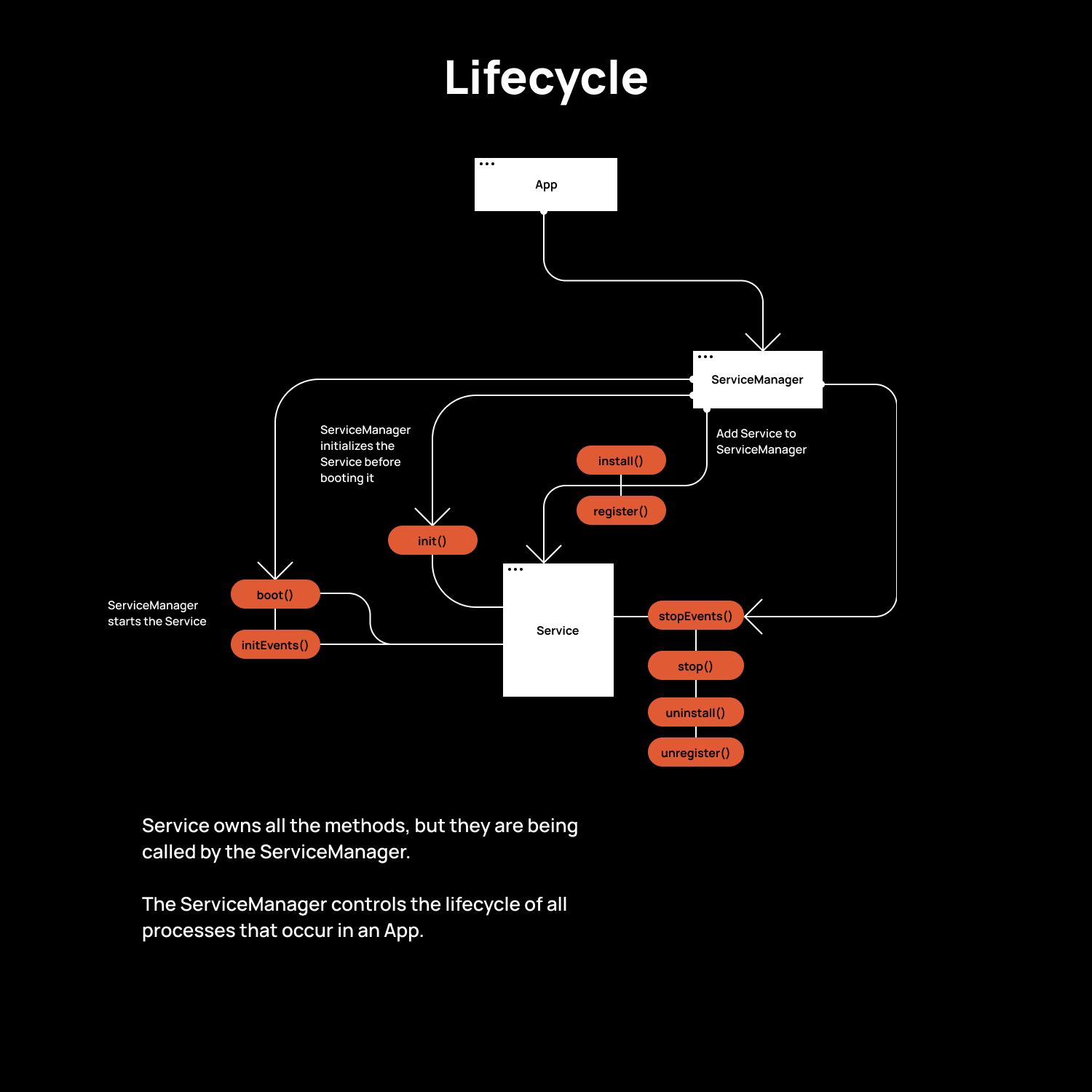
The life-cycle is controlled by the ServiceManager, the Service’s themselves have the life-cycle methods, but only the ServiceManager can decide when to call the life-cycle methods of all Service‘s.
The ServiceManager recieves instruction from the App via a method call, to which the ServiceManager then initializes all Service’s via the init() method, and after all Service’s have been initialized the ServiceManager then boots all Service’s via the boot() method, the boot() method then initializes any events the Service may have via initEvents(), that’s the life-cycle for starting a Service.
To stop the Service’s the SeviceManager calls the stop() method for all Service’s, which calls the stopEvents() and unregister() methods, completely reseting the Service to just before it was added to the ServiceManager.
Note: there also exists an install() & register() method (inherited from ManagerItem) that installs and makes a Service self aware on addition to the ServiceManager. The stop() method removes a Service’s self awareness, to make a Service self aware again, the Service has to be re-added to ServiceManger.
Note: all classes that aren’t base classes are Service’s, or they extend the Service class in some way.
Service#init(…args: any): any
Service.prototype.init(...args: any): any;
/**
* Called before the start of a Service, represents a constructor of sorts
*
* @param {any} [...args]
* @returns any
*/
Service#boot(…args: any): any
Service.prototype.boot(...args: any): any;
/**
* Called on start of Service.
* Calls initEvents() method
*
* @param {any} [...args]
* @returns any
*/
Service#initEvents(): void
Service.prototype.initEvents(): void;
/**
* Initialize events
*/
Service#stopEvents(): void
Service.prototype.stopEvents(): void;
/**
* Stop events
*/
Service#stop(): void
Service.prototype.stop(): void;
/**
* Stop Service events, and unregister Service
* Note: A Service can also dispose of itself earlier if need be, but it can only dispose of itself, it can't dispose of other Services without the ServiceManager
*/
Example
To create a new Service you have to extend the Service class, like, so,
import ASTRO_ESCAPED_LEFT_CURLY_BRACKET Service, App } from "@okikio/native";
import ASTRO_ESCAPED_LEFT_CURLY_BRACKET animate } from "@okikio/animate";
// Imagine a DIV element with the class name of ".div" exists in the DOM
// This Service animates the motion of a moving DIV
class Move extends Service ASTRO_ESCAPED_LEFT_CURLY_BRACKET
init() ASTRO_ESCAPED_LEFT_CURLY_BRACKET
this.div = document.querySelector(".div");
console.log(this.manager); //= ServiceManager { ... }
console.log(this.div); //= DIV Element { ... }
console.log(this); // Service { ... }
}
initEvents() ASTRO_ESCAPED_LEFT_CURLY_BRACKET
// On document load event
this.emitter.on("ready", this.ready, this);
}
async ready() ASTRO_ESCAPED_LEFT_CURLY_BRACKET
await animate(ASTRO_ESCAPED_LEFT_CURLY_BRACKET
target: this.div,
transform: ["translateY(0)", `translateY(20px)`],
onfinish(el) ASTRO_ESCAPED_LEFT_CURLY_BRACKET
el.style.transform = `translateY(20px)`;
}
});
// Dispose of the Move Service once the animation is over
// A Service can also dispose of itself earlier if need be
// Remeber that the stop() method, also calls the stopEvents() method
this.stop();
console.log(this.manager); //= undefined
console.log(this.div); //= undefined
console.log(this); // Service { ... }
}
stopEvents() ASTRO_ESCAPED_LEFT_CURLY_BRACKET
// Remove document load event listener
this.emitter.off("ready", this.ready, this);
}
uninstall() ASTRO_ESCAPED_LEFT_CURLY_BRACKET
this.div = undefined;
}
}
const app = new App();
app.add(new Move());
// Indicates to the ServiceManager to start initialize and start the Service's
app.boot();
ServiceManager
The ServiceManager controls the life-cycle of all Service’s in an App. It extends the AdvancedManager, so it gains all the abilities, methods, and properties of the AdvancedManager, and extends them with some new methods namely init(), boot(), and stop(), they are basically glorified for loops that call the corresponding methods with the same name for all Service’s (since all Services have these methods).
ServiceManager/#stop()/#boot()/#init(): ServiceManager
// I didn't bother creating multiple different sections, since they are really simple
Service.prototype.stop(): ServiceManager;
Service.prototype.boot(): ServiceManager;
Service.prototype.init(): ServiceManager;
/**
* Stop, Boot, & Initialize all Services
* Note: A Service can call the ServiceManager methods since it's self aware and has access to the ServiceManager, but best not to do that as it may create hard to find bugs
*/
App
The App class starts the entire process, it controls all managers and services, nothing will and can happen without the App class (it’s pretty important).
The App is where most/all of the configuration for a project will occur. To change the config for a Service use the same name for the property you are trying to change,
e.g. If you are trying to change the PageManager’s max number of pages, use the property maxPages: 6.
On a side note: on App boot, the App starts listenining for the document DOMContentLoaded event, if it is emitted, the App “READY” and “ready” events are emitted as well.
App#config: ICONFIG
App.prototype.config: ICONFIG;
/**
* The current Configuration's for the App, acts like settings for the app. The Config is an object with some preset values set, for all self aware classes within an App to access. The default values for Config are:
* {
wrapperAttr: "wrapper",
noAjaxLinkAttr: "no-ajax-link",
noPrefetchAttr: "no-prefetch",
headers: [
["x-partial", "true"]
],
preventSelfAttr: `prevent="self"`,
preventAllAttr: `prevent="all"`,
transitionAttr: "transition",
blockAttr: `block`,
timeout: 30000
* }
* To change the Config for another Service use the same name as the property you are trying to change,
* e.g. If you are trying to change the PageMAnager's max number of pages, use the property `maxPages: 6`
*
* @type ICONFIG
*/
App#emitter: EventEmitter
App.prototype.emitter: EventEmitter;
/**
* An instance of the EventEmitter
*
* @type EventEmitter
*/
App#services: ServiceManager
App.prototype.services: ServiceManager;
/**
* An instance of the ServiceManager
*
* @type ServiceManager
*/
App#constructor(config: object = {}): App
App.prototype.constructor(config: object = {}): App;
new App(config: object = ASTRO_ESCAPED_LEFT_CURLY_BRACKET}): App;
/**
* Registers the Config, as well as creates new instances of the ServiceManager, and the EventEmitter
*
* @param {object} [config = {}] - The configurations for the App
*/
App#register(config: ICONFIG = {}): App
App.prototype.register(config: ICONFIG = ASTRO_ESCAPED_LEFT_CURLY_BRACKET}): App;
/**
* Creates new instances of the ServiceManager, EventEmitter and the configurations
* Emit "ready" event on DOMContentLoaded and/or Window load
*
* @param {ICONFIG} [config = {}] - The configurations for the App
* @return App
*/
App/#get(key: string): Service/#set(key: string, value: Service): App/#add(value: Service): App
// Aliases to the ServiceManager methods of the same name
// The act on the App's ServiceManager instance
App.prototype.get(key: string): Service;
App.prototype.set(key: string, value: Service): App;
App.prototype.add(value: Service): App;
/**
* Shortcuts to adding, setting, and getting Services
*
* @param {string} key - The key where the Service will be stored
* @param {Service} value - The Service to store
* @return {get(): Service / set(): App / add(): App}
*/
App#boot(): App
App.prototype.boot(): App;
/**
* Initialize and the boots all Services,
* Warning: do NOT, and I repeat do NOT, call the boot() method multiple times, you will run into more bugs than there are in the Safari if you do
*
*
* @return App
*/
App#stop(): App
App.prototype.stop(): App;
/**
* Stops all Services and clears the even emitter of all events and listeners
*
* @return App
*/
App#on/off(events: EventInput, callback?: ListenerCallback): App
App.prototype.on(events: EventInput, callback?: ListenerCallback): App;
App.prototype.off(events: EventInput, callback?: ListenerCallback): App;
/**
* Shortcuts to the App EventEmitter on and off methods, they create and remove events and event listeners, read more about @okikio/emitter in [/docs/emitter/index.md](/docs/emitter/index.md).
* Note: the scope of the events are automatically set to the App
*
* @param {EventInput} events - Takes event name, and supports all the different ways to represent events that @okikio/amitter offers
* @param {ListenerCallback} [callback?] - Event Listener
* @return App
*/
App#emit(events: string | any[], …args: any): App
App.prototype.emit(events: string | any[], ...args: any): App;
/**
* Shortcuts to the App EventEmitter emit method, emits (triggers) events and event listeners, read more about @okikio/emitter in [/docs/emitter/index.md](/docs/emitter/index.md)
*
* @param {string | any[]} events - Takes event names, and supports all the different ways to represent events that @okikio/amitter offers
* @param {any} [...args] - Arguments to pass to the events
* @return App
*/
Example
import ASTRO_ESCAPED_LEFT_CURLY_BRACKET Service, App } from "@okikio/native";
import ASTRO_ESCAPED_LEFT_CURLY_BRACKET animate } from "@okikio/animate";
let el = document.querySelector(".div");
// Imagine a DIV element with the class name of ".div" exists in the DOM
// This Service animates the motion of a moving DIV
class Move extends Service ASTRO_ESCAPED_LEFT_CURLY_BRACKET
init() ASTRO_ESCAPED_LEFT_CURLY_BRACKET
this.div = el;
}
initEvents() ASTRO_ESCAPED_LEFT_CURLY_BRACKET
// On document load event
this.emitter.on("ready", this.ready, this);
}
async ready() ASTRO_ESCAPED_LEFT_CURLY_BRACKET
await animate(ASTRO_ESCAPED_LEFT_CURLY_BRACKET
target: this.div,
transform: ["translateY(0)", `translateY(20px)`],
onfinish(el) ASTRO_ESCAPED_LEFT_CURLY_BRACKET
el.style.transform = `translateY(20px)`;
}
});
// Fire all event listerners for "move-animation-done", with the argument "this.div"
this.emitter.emit("move-animation-done", this.div);
}
uninstall() ASTRO_ESCAPED_LEFT_CURLY_BRACKET
this.div = undefined;
}
}
// Imagine a DIV element with the class name of ".div" exists in the DOM
// This Service animates the opacity of the DIV
class Fade extends Service ASTRO_ESCAPED_LEFT_CURLY_BRACKET
init() ASTRO_ESCAPED_LEFT_CURLY_BRACKET
this.div = el;
}
initEvents() ASTRO_ESCAPED_LEFT_CURLY_BRACKET
// On document "move-animation-done" event
this.emitter.on("move-animation-done", this.run, this);
}
async run() ASTRO_ESCAPED_LEFT_CURLY_BRACKET
await animate(ASTRO_ESCAPED_LEFT_CURLY_BRACKET
target: this.div,
opacity: ["1", `0.25`, `1`],
onfinish(el) ASTRO_ESCAPED_LEFT_CURLY_BRACKET
el.style.opacity = `1`;
}
});
// Remeber the stop() method removes access to the EventEmitter, App, ServiceManager, etc...
let ASTRO_ESCAPED_LEFT_CURLY_BRACKET emitter } = this;
this.stop();
// Fire "app-stop" event
emitter.emit("app-stop");
// Be carefull here, it's possibile to have a memory leak if you don't dispose of emitter
emitter = undefined;
}
stopEvents() ASTRO_ESCAPED_LEFT_CURLY_BRACKET
// Remove "move-animation-done" event listener
this.emitter.off("move-animation-done", this.run, this);
}
uninstall() ASTRO_ESCAPED_LEFT_CURLY_BRACKET
this.div = undefined;
}
}
const app = new App();
app.add(new Move());
app.set("fade", new Fade()); // Sets the Fade Service in ServiceManager under the key "fade"
console.log(app.get("fade")); //= Service { ... }
let listener = (div) => ASTRO_ESCAPED_LEFT_CURLY_BRACKET
console.log("Move Animation is Done", div); //= Move Animation is Done, DIV Element { ... }
app.off("move-animation-done", listener); // Only run this listener for "move-animation-done" once, remove the listener after the first run
};
// Listen for the "move-animation-done" event
app.on("move-animation-done", listener);
// Indicates to the ServiceManager to initialize and start Service's
app.boot(); // Only call this once, it will cause bugs if you call it multiple times
let finish = () => ASTRO_ESCAPED_LEFT_CURLY_BRACKET
// Stops and clears ServiceManager and EventEmitter
app.stop();
console.log(app.emitter.size); //= 0
console.log(app.services.size); //= 0
console.log(el); //= DIV Element { ... }
el = undefined; // Release reference
};
// This is different from the on() method of the App class, its has direct access to the EventEmitter
app.emitter.on("app-stop", finish);
These are the the 5 base classes as stated above, but there are also 5 project based classes, namely:
HistoryManagerTransitionManagerPageManager/PagePJAXRouter
These classes are all Services, but they have very specific names, so when using them make sure to use the names specified above as their keys in app.set("...", ...).
E.g.
// ...
app.set("TransitionManager", new TransitionManager(/* ... */));
app.set("HistoryManager", new HistoryManager());
app.set("PageManager", new PageManager());
// PJAX relies on HistoryManager, PageManager, and TransitionManager, so, to ensure that nothing breaks, all these classes need to be present with the name stated in the forms they've been stated
// Note: PJAX doesn't need Router to function, Router adds extra functionality that is often needed but not crucial. Router is often used for highlighting navbar links to pages that have changed via PJAX, but a custom solution can also be made that is smaller and lighter, so, its not absolutely necessary
app.set("PJAX", new PJAX());
// ...
HistoryManager
HistoryManager is a Service that keeps a record of the history of the App; it stores only the states of pages. A state represents the current status of a page, consisting of properties like: url, transition, and data. HistoryManager is an extention of the Service class.
HistoryManager#states: IState[]
HistoryManager.prototype.states: IState[];
/**
* An array of states
*
* @type IState[]
*/
HistoryManager#pointer: number
HistoryManager.prototype.pointer: number;
/**
* Current position of a state in the states array
*
* @type number
*/
HistoryManager#init(): void
HistoryManager.prototype.init(): void;
/**
* Initializes the states array, and replace the history pushState data with the states array
*/
HistoryManager#get(index: number): IState
HistoryManager.prototype.get(index: number): IState;
/**
* Get a state based on it's index
*
* @param {number} index - Index of state
* @return IState
*/
HistoryManager#add(value?: IState, historyAction: “replace” | “push” = “push”): HistoryManager
HistoryManager.prototype.add(value?: IState, historyAction: "replace" | "push" = "push"): HistoryManager;
/**
* Add a state to HistoryManager and change the history pushState data based on the historyAction specified
*
* @param {IState} [value?] - State to add
* @param {"replace" | "push"} [historyAction = "push"] - Which pushState method to use to update the page history
* @return HistoryManager
*/
HistoryManager#remove(index?: number): HistoryManager
HistoryManager.prototype.remove(index?: number): HistoryManager;
/**
* Remove state by the index, or by removing the last state in the states array and decrease the pointer by 1, if an index isn't specified
*
* @param {number} [index?] - Index of state to remove
* @return HistoryManager
*/
HistoryManager#replace(newStates: IState[]): HistoryManager
HistoryManager.prototype.replace(newStates: IState[]): HistoryManager;
/**
* Replaces the states array with another states array, this is later used when going back and forward in page history
*
* @param {IState[]} newStates - Array of states to replace with current array of states
* @return HistoryManager
*/
HistoryManager#set(i: number, state: IState): IState
HistoryManager.prototype.set(i: number, state: IState): IState;
/**
* Set state by index
*
* @param {number} i - Index to place state in states array
* @param {IState} state - State to set
* @return IState
*/
HistoryManager#current: IState
HistoryManager.prototype.current: IState;
/**
* Get the current state by the pointer
*
* @type IState
*/
HistoryManager#last: IState
HistoryManager.prototype.last: IState;
/**
* Get the last state (top of the history stack)
*
* @type IState
*/
HistoryManager#previous: IState | null
HistoryManager.prototype.previous: IState | null;
/**
* Get the previous state or return null if there is not a previous number
*
* @type IState | null
*/
HistoryManager#length: number
HistoryManager.prototype.length: number;
/**
* The length of the states array
*
* @type number
*/
#newCoords(x: number = window.scrollX, y: number = window.scrollY): ICoords
newCoords(x: number = window.scrollX, y: number = window.scrollY): ICoords;
/**
* A quick snapshot of a pages scroll coordinates
*
* @param {number} [x = window.scrollX] - Scroll coordinates in the x axis
* @param {number} [y = window.scrollY] - Scroll coordinates in the y axis
* @return ICoords
*/
#newState(state: IState): IState
newState(state: IState = ASTRO_ESCAPED_LEFT_CURLY_BRACKET
url: getHashedPath(newURL()),
index: 0,
transition: "default",
data: ASTRO_ESCAPED_LEFT_CURLY_BRACKET
scroll: newCoords(),
trigger: "HistoryManager"
}
}): IState;
/**
* Creates a new state; Remember a state represents the current status of the page consisting of properties like: url, transition, and data
*
* @param {IState} [state = {
url: getHashedPath(newURL()),
index: 0,
transition: "default",
data: {
scroll: newCoords(),
trigger: "HistoryManager"
}
}]
* @return IState
*/
#changeState(action: “push” | “replace”, state: IState, item: object): void
changeState(action: "push" | "replace", state: IState, item: object): void;
/**
* Either push or replace history state using pushState
*
* @param {"push" | "replace"} action - push or replace history state
* @param {IState} state - new state
* @param {object} item - an history item containing the current states array from the HistoryManager
*/
Example
The HistoryManager methods aren’t really meant to be used, you are just supposed to create a new instance of the HistoryManager and attach it to the app.
// ...
app.set("HistoryManager", new HistoryManager());
// ...
Note: the HistoryManager needs to be present in an App for the PJAX service to function.
This example is the go() method for the PJAX service.
// ...
go({
href,
trigger = "HistoryManager",
event,
}) ASTRO_ESCAPED_LEFT_CURLY_BRACKET
// If transition is already running and the go() method is called again, force load page
if (this.isTransitioning && this.onTransitionPreventClick ||
// The PJAX service will only work if the HistoryManager is set as a Service in the App's ServiceManager
!this.manager.has("TransitionManager") ||
!this.manager.has("HistoryManager") ||
!this.manager.has("PageManager")) ASTRO_ESCAPED_LEFT_CURLY_BRACKET
this.force(href);
return;
}
// Get HistoryManager Service if it exists
const history = this.manager.get("HistoryManager") as IHistoryManager;
let scroll = ASTRO_ESCAPED_LEFT_CURLY_BRACKET x: 0, y: 0 };
let currentState = history.current;
let currentURL = currentState.url;
if (equal(currentURL, href)) ASTRO_ESCAPED_LEFT_CURLY_BRACKET
return;
}
let transitionName: string;
if (event && (event as PopStateEvent).state) ASTRO_ESCAPED_LEFT_CURLY_BRACKET
this.emitter.emit("POPSTATE", event);
// If popstate, get back/forward direction.
let ASTRO_ESCAPED_LEFT_CURLY_BRACKET state }: ASTRO_ESCAPED_LEFT_CURLY_BRACKET state: IHistoryItem } = event as PopStateEvent;
let ASTRO_ESCAPED_LEFT_CURLY_BRACKET index } = state;
let currentIndex = currentState.index;
let difference = currentIndex - index;
// Get the current state from the history pointer
let _state = history.get(history.pointer);
transitionName = _state.transition;
scroll = _state.data.scroll;
// Replace the states array with a popstate event (forward or backward page) states array
history.replace(state.states);
history.pointer = index;
trigger = this.getDirection(difference);
// Based on the direction of the state change either remove or add a state
this.emitter.emit(trigger === "back" ? `POPSTATE_BACK` : `POPSTATE_FORWARD`, event);
} else ASTRO_ESCAPED_LEFT_CURLY_BRACKET
// Add new state
transitionName = this.getTransitionName(trigger as HTMLAnchorElement) ||
"default";
scroll = newCoords();
let state = newState(ASTRO_ESCAPED_LEFT_CURLY_BRACKET
url: href,
transition: transitionName,
data: ASTRO_ESCAPED_LEFT_CURLY_BRACKET scroll },
});
// Add the new state to the HistoryManager
history.add(state);
this.emitter.emit("HISTORY_NEW_ITEM", event);
}
if (event) ASTRO_ESCAPED_LEFT_CURLY_BRACKET
event.stopPropagation();
event.preventDefault();
}
this.emitter.emit("GO", event);
return this.load(ASTRO_ESCAPED_LEFT_CURLY_BRACKET
oldHref: currentURL,
href,
trigger,
transitionName,
scroll,
});
}
// ...
Note: thus far I have given you a detailed overview of the API’s that make up the base classes as well as the HistoryManager (as an example of a complex project based class), but from this point onward the difficulty will drastically increaase, but because the next classes are project based classes they will only need to be instantiated into an App’s ServiceManager using a specific name to be used, with little to no config required on you part. PS. this is getting really tiring to document, so, for the next classes I will skimp out on aspects I feel aren’t useful for the type of projects you want or need, if you would like more detail just look through the code for the framework, as well as the demo/ts folder. Also, all classes that aren’t base classes are Service’s, or they extend the Service class in some way.
TransitionManager
As the name implies it controls the transitions between pages (there can be many differing transition animations). By default the TransitionManager has a simple replace transition with no animation and that supports hashes. To understand the TransitionManager you have to first understand how to instantiate it. To instantiate the TransitionManager,
// ...
// If no parameters are present the TransitionManager will just use the default transition (the default transition can be overridden)
const transitionManager = new TransitionManager();
// or
// You can declare transitions as an Array of [key, value] arrays in the parameter (similar to Maps), if you set the key to "default", it will replace the default transition
// A transition object
const Fade = ASTRO_ESCAPED_LEFT_CURLY_BRACKET
name: "default", // This isn't nesscary but it can be nice when debugging transitions, you can use it to identify which transition is occuring
duration: 500,
manualScroll: true,
out({ from }: ITransitionData) ASTRO_ESCAPED_LEFT_CURLY_BRACKET
let ASTRO_ESCAPED_LEFT_CURLY_BRACKET duration } = this;
let fromWrapper = from.wrapper;
return animate(ASTRO_ESCAPED_LEFT_CURLY_BRACKET
target: fromWrapper,
opacity: [1, 0],
duration
}).on("finish", function () ASTRO_ESCAPED_LEFT_CURLY_BRACKET
this.stop();
});
},
in({ to, scroll }: ITransitionData) ASTRO_ESCAPED_LEFT_CURLY_BRACKET
let ASTRO_ESCAPED_LEFT_CURLY_BRACKET duration } = this;
let toWrapper = to.wrapper;
// Support for hashes are built in
window.scroll(scroll.x, scroll.y);
return animate(ASTRO_ESCAPED_LEFT_CURLY_BRACKET
target: toWrapper,
opacity: [0, 1],
duration
}).then(function () ASTRO_ESCAPED_LEFT_CURLY_BRACKET
this.stop();
});
}
};
const transitionManager = new TransitionManager([
["default", Fade] // The new default transition is Fade
["fade", Fade] // A Fade transition named "fade"
]);
// ...
The TransitionManager accepts transitions from both the App config as well as the arguments it was instantiated with, but by default it will prefer the arguments it was instantiated with (do note the config property is transitions: [....]).
For example,
// ...
// You can declare transitions as an Array of [key, value] arrays in the parameter (similar to Maps), if you set the key to "default", it will replace the default transition
// A transition object
const Fade = ASTRO_ESCAPED_LEFT_CURLY_BRACKET
name: "default", // This isn't nesscary but it can be nice when debugging transitions, you can use it to identify which transition is occuring
duration: 500,
manualScroll: true,
out({ from }) ASTRO_ESCAPED_LEFT_CURLY_BRACKET
let ASTRO_ESCAPED_LEFT_CURLY_BRACKET duration } = this;
let fromWrapper = from.wrapper;
return animate(ASTRO_ESCAPED_LEFT_CURLY_BRACKET
target: fromWrapper,
opacity: [1, 0],
duration,
onfinish(el: { style: { opacity: string } }) ASTRO_ESCAPED_LEFT_CURLY_BRACKET
el.style.opacity = "0";
}
}).on("finish", function () ASTRO_ESCAPED_LEFT_CURLY_BRACKET
this.stop();
});
},
in({ to, scroll }) ASTRO_ESCAPED_LEFT_CURLY_BRACKET
let ASTRO_ESCAPED_LEFT_CURLY_BRACKET duration } = this;
let toWrapper = to.wrapper;
// Support for hashes are built in
window.scroll(scroll.x, scroll.y);
return animate(ASTRO_ESCAPED_LEFT_CURLY_BRACKET
target: toWrapper,
opacity: [0, 1],
duration
}).then(function () ASTRO_ESCAPED_LEFT_CURLY_BRACKET
this.stop();
});
}
};
const transitionManager = new TransitionManager([
["default", Fade] // The new default transition is Fade
["fade", Fade] // A Fade transition named "fade"
]);
const app = new App(ASTRO_ESCAPED_LEFT_CURLY_BRACKET
// The TransitionManager will completely ignore this, because it has been instantiated with transitions, and those are usually the one that is intended for use
transitions: [
["default", ASTRO_ESCAPED_LEFT_CURLY_BRACKET}]
["fade", ASTRO_ESCAPED_LEFT_CURLY_BRACKET}]
]
});
app.set("TransitionManager", TransitionManager);
// ...
A transition is an object with some methods and properties pre-defined to control page transition animation.
It looks like this:
// ...
const Fade = ASTRO_ESCAPED_LEFT_CURLY_BRACKET
// This is required to let PJAX, know that this transition can also handle scrolling automatically, but if your transition doesn't need to handle scroll then it's not needed
manualScroll: true,
// Initialize some data that the transition may needs, it's not necessary. It is called before the transition in() or out() methods
/**
The init(data: object) methods have a data object paremter
data is an object with 4 properties
* newPage: Page - The new page you are transitioning to
* oldPage: Page - The old page you are transitioning from
* trigger: HTMLAnchorElement | "HistoryManager" | "popstate" | "back" | "forward" - The trigger for the transition, popstate, HistoryManager, or an anchor element.
* scroll: { x: number, y: number } - Stores the scroll position of the page required after transition (except the scroll doesn't take into account hashes)
*
* E.g.
* init(data: {
oldPage: Page,
newPage: Page,
trigger: HTMLAnchorElement | "HistoryManager" | "popstate" | "back" | "forward",
scroll: { x: number, y: number },
}) {}
*/
init({ oldPage, newPage, trigger, scroll }) ASTRO_ESCAPED_LEFT_CURLY_BRACKET
// ...
this.mainElement = document.getElementById('big-transition');
this.spinnerElement = this.mainElement.querySelector('.spinner');
this.horizontalElements = [...this.mainElement.querySelector('#big-transition-horizontal').querySelectorAll('div')];
this.maxLength = this.horizontalElements.length;
// ...
}
/**
The out(data: ITransitionData) & in(data: ITransitionData) methods have a ITransitionData parameter
ITransitionData is an object with 3 properties and 1 method
* to: Page - The Page you are transitioning to
* from: Page - The Page you are transitioning from
* trigger: HTMLAnchorElement | "HistoryManager" | "popstate" | "back" | "forward" - The trigger for the transition, popstate, HistoryManager, or an anchor element.
* scroll: { x: number, y: number } - Stores the scroll position of the page required after transition (so, if a hash is required or going back to previous pages scroll position, etc...),
* done(): void - The callback method that has to be called once the animation is done. It doesn't return anything
*/
// The out() method dictates what to do when the old page transitions out
out({ from, to, scroll, trigger, done }) ASTRO_ESCAPED_LEFT_CURLY_BRACKET
let fromWrapper = from.wrapper;
// done() indicates that the out() transition is done, it can now remove the old page and start the in() transition
done();
},
// The in() method dictates what to do when the new page transitions in
// hashes can only affect the in() scroll ITransitionData. The new page only gets added to the DOM after the out() transition, so to find the scroll position of the element the hash is supposed to represent can only happen in the in() method
// Try your best to only apply scroll to the in() method
in({ to, from, scroll, trigger, done }) ASTRO_ESCAPED_LEFT_CURLY_BRACKET
let toWrapper = to.wrapper;
// Support for hashes are built in
window.scroll(scroll.x, scroll.y);
// done() indicates that the in() transition is done, it can now stop the transition
done();
}
};
// or
// you can also do this
const Fade = ASTRO_ESCAPED_LEFT_CURLY_BRACKET
// This is required to let PJAX, know that this transition can also handle scrolling automatically, but if your transition doesn't need to handle scroll then it's not needed
manualScroll: true,
// Initialize some data that the transition may needs, it's not necessary. It is called before the transition in() or out() methods
/**
The init(data: object) methods have a data object paremter
data is an object with 4 properties
* newPage: Page - The new page you are transitioning to
* oldPage: Page - The old page you are transitioning from
* trigger: HTMLAnchorElement | "HistoryManager" | "popstate" | "back" | "forward" - The trigger for the transition, popstate, HistoryManager, or an anchor element.
* scroll: { x: number, y: number } - Stores the scroll position of the page required after transition (except the scroll doesn't take into account hashes)
*
* E.g.
* init(data: {
oldPage: Page,
newPage: Page,
trigger: HTMLAnchorElement | "HistoryManager" | "popstate" | "back" | "forward",
scroll: { x: number, y: number },
}) {}
*/
init({ oldPage, newPage, trigger, scroll }) ASTRO_ESCAPED_LEFT_CURLY_BRACKET
// ...
this.mainElement = document.getElementById('big-transition');
this.spinnerElement = this.mainElement.querySelector('.spinner');
this.horizontalElements = [...this.mainElement.querySelector('#big-transition-horizontal').querySelectorAll('div')];
this.maxLength = this.horizontalElements.length;
// ...
}
/**
The out(data: ITransitionData) & in(data: ITransitionData) methods have a ITransitionData parameter
ITransitionData is an object with 3 properties and 1 method
* to: Page - The Page you are transitioning to
* from: Page - The Page you are transitioning from
* trigger: HTMLAnchorElement | "HistoryManager" | "popstate" | "back" | "forward" - The trigger for the transition, popstate, HistoryManager, or an anchor element.
* scroll: { x: number, y: number } - Stores the scroll position of the page required after transition (so, if a hash is required or going back to previous pages scroll position, etc...),
* done(): void - The callback method that has to be called once the animation is done. It doesn't return anything
*/
// The out() method dictates what to do when the old page transitions out
out({ from, to, scroll, trigger, done }) ASTRO_ESCAPED_LEFT_CURLY_BRACKET
return new Promise(resolve => ASTRO_ESCAPED_LEFT_CURLY_BRACKET
// Once the promise has resolved, the transition moves on to the in() transition method
resolve();
});
},
// The in() method dictates what to do when the new page transitions in
// hashes can only affect the in() scroll ITransitionData. The new page only gets added to the DOM after the out() transition, so to find the scroll position of the element the hash is supposed to represent can only happen in the in() method
// Try your best to only apply scroll to the in() method
in({ to, from, scroll, trigger, done }) ASTRO_ESCAPED_LEFT_CURLY_BRACKET
// Support for hashes are built in
window.scroll(scroll.x, scroll.y);
// Since `@okikio/animate` is promise-like, it will resolve the transition once the animation is done
return animate(ASTRO_ESCAPED_LEFT_CURLY_BRACKET
target: this.horizontalElements,
keyframes: [
ASTRO_ESCAPED_LEFT_CURLY_BRACKET transform: "scaleX(1)" },
ASTRO_ESCAPED_LEFT_CURLY_BRACKET transform: "scaleX(0)" },
],
// @ts-ignore
delay(i) ASTRO_ESCAPED_LEFT_CURLY_BRACKET
return delay * (i + 1);
},
onfinish(el) ASTRO_ESCAPED_LEFT_CURLY_BRACKET
el.style.transform = `scaleX(0)`;
},
easing: "out-cubic",
duration: 500
});
}
};
// ...
PageManager/Page
The PageManager acts as a Page cache, by default it stores Page object in an AdvancedManager instance, which is then stored in an internal property called PageManager.prototype.pages: AdvancedManager<string, Page>.
The Page class is a class meant to store a Page’s data. By default Page’s only store HTML documents as strings, but if the Page.prototype.build() method is called, the Page will build the page’s DOM and set the url, data, title, head, body, dom, and wrapper properties of the Page class, using the DOMParser, and when the Page.prototype.uninstall() method is called it resets the DOM for that Page including the url, data, title, head, body, dom, and wrapper properties of the Page class.
The PageManager handles the fetching of a Page’s HTML document data, and ensures that if it currently is already loaded in the cache, there aren’t multiple reqests for it, it does this through PageManager.prototype.load(_url: string | URL = newURL()): Promise<Page>. The load() method returns a Promise which resolves to a Page class. The PageManager also has a maximum amount of Page’s it will accept, which is set to 5 by default (though this can be changed through the App config maxPages property).
Note: Page’s are self-aware since they extend ManagerItem.
PJAX
The PJAX class is the key Service that creates the smooth, lightweight, and performant experience the native initiative aims for. Through the use of the HistoryManager, the PageManager, and the TransitionManager, the PJAX service creates an almost sureal and smooth transition between webpages that makes a website/webapp feel like a native application.
Pjax stands for pushState + Ajax, with pushState being the method used to manage a pages history, and Ajax being the method being used to request pages. Pjax is a form progressive enhancement which creates fluid and smooth transitions between your website’s pages, it also reduce the delay between pages, and minimizes the browser HTTP requests.
To use the PJAX Service all the pages must follow a similar layout with the same js, and css. Above all every page must have a wrapper element, this is indicated by the data-wrapper attribute (the attribute can be changed in the App config using the property wrapperAttr).
For example:
<body>
<!-- Content Before e.g. navbar, header, style, etc... -->
<div data-wrapper>
<!-- ... -->
</div>
<!-- Content After e.g. footer, copyright, script, etc... -->
</body>
PJAX looks for the wrapper between pages and switches out the old page’s wrapper with a new pages wrapper (it also changes the title as well).
Note: by default PJAX will prefetch pages based on the links it hovers over if they don’t contain any data-prevent behavior (this setting can be changed via the App’s config using the property prefetchIgnore). When you hover over a link the “ANCHOR_HOVER” and “HOVER” events fire, but if a link is a valid prefetch, the “PREFETCH” event will fire.
Once PJAX has been started, it will listen for an anchor click (when an anchor is clicked, the App emits “ANCHOR_CLICK” and “CLICK” events), if the anchor is valid, PJAX will start the process of switching out the page wrappers (a link being valid means it doesn’t link to an external site, it doesn’t have a target=“_blank” attribute, it isn’t a download link, the data-prevent attribute isn’t set to “self”, or “all”, etc…) [the data-prevent=“self” and the data-prevent=“all” attributes are set by the App’s config using the property preventSelfAttr and preventAllAttr].
Note: the TIMEOUT_ERROR event fires if a page request times out or a general REQUEST_ERROR event fires if its some other form of error with the request.
The preventSelf attribute basically states don’t allow PJAX to work with an anchor with this attribute, while the preventAll attribute basically states don’t allow PJAX to work with all anchors underneat an element with this attribute.
If the url of the page to switch out is in the preventURLs array (an array of strings and RegExp’s PJAX is supposed to ignore) [it can be set via the App config using the property preventURLs, PJAX will ignore it].
Note: preventURLs, cacheIgnore, and prefetchIgnore all support Array’s of paths and regex’s from path-to-regexp
If the PJAX property onTransitionPreventClick is set to true PJAX will disallow clicks when pages are transitioning (this can be set via the App’s config using the property onTransitionPreventClick).
In order for PJAX to continue, all the condition stated above must first be met, and if they’re all met, then it will start the process of switching page wrappers.
First, it will collect information like the transition to use, which comes from the data-transition attribute of the anchor (the transition attibute can be changed by the App’s config using the property transitionAttr), then PJAX captures the pages scroll positions, the new pages url, etc… and adds this to HistoryManager which also handles the pushState aspect of the history record. The HistoryManager then triggers the HISTORY_NEW_ITEM and GO events.
Secondly, PJAX loads and builds the pages required (both the old and new page) using the PageManager (the “NAVIGATION_START” event is fired at around this point). While the pages are loading, the “PAGE_LOADING” event is fired. Once the page loading has finished the “PAGE_LOAD_COMPLETE” event is fired.
Lastly, PJAX loads the required transition from the TransitionManager and then starts it (the “TRANSITION_START” event is fired at around this point). If the PJAX.prototype.stickyScroll property is set to true (it can be changed by the App’s config with a property of the same name) the transitions will receive the scroll coords of the previous page and scroll to that point. If the PJAX.prototype.ignoreHashAction property is set to true (it can be changed by the App’s config with a property of the same name) PJAX will ignore hash scrolling.
If the PJAX.prototype.forceOnError is true, as it sounds it will force a page switch via the browsers normal methods (it can be changed by the App’s config with a property of the same name). After all this the “TRANSITION_END” and “NAVIGATION_END” events are fired.
During the transition this events will be called in this order:
- “BEFORE_TRANSITION_OUT” - Before transitioning the old page out
- “AFTER_TRANSITION_OUT” - After transitioning the old page out
- “CONTENT_INSERT” - After the new page gets added to the DOM
- “CONTENT_REPLACED” - After the new page has replace the old page (the old page has been removed from the DOM)
- “BEFORE_TRANSITION_IN” - Before transitioning the new page in
- “AFTER_TRANSITION_IN” - After transitioning the new page in
When a user moves backward or forward in page history the window popstate event gets triggered. First, PJAX determines the direction backward or forward. Then it emits the “POPSTATE” event, depending on the direction a “POPSTATE_BACK” or a “POPSTATE_FORWARD” event gets fired. The HistoryManager then replaces the current state with either the previous or next pages state. Using a similar process to when a user clicks an anchor the rest of the process follows.
To use PJAX is just a simple create a new instance, ensure HistoryManager, PageManager, and TransitionManager are present and accounted for and everything is golden.
For example:
// ...
app
.set("HistoryManager", new HistoryManager())
.set("PageManager", new PageManager())
.set("TransitionManager", new TransitionManager([
["default", Fade],
["BigTransition", BigTransition],
["Slide", Slide],
["SlideLeft", SlideLeft],
["SlideRight", SlideRight]
]))
.add(new PJAX());
// ...
Router
The Router service uses a list of objects called IRoute which complete certain actions when route paths match the current url, or when moving from one url to another.
Also, Router supports path-to-regexp, so, you can use all the express like url syntax’s you are used to, however, I might refactor it to use the new URLPattern web standard in a future update. URLPattern accomplishes the same goal in a similar way to path-to-regex without needing to install path-to-regex. I suggest learning more about URLPattern on web.dev/urlpattern.
Note: at least either to or from must be present, in to, from path mode
interface IRoute ASTRO_ESCAPED_LEFT_CURLY_BRACKET
path: ASTRO_ESCAPED_LEFT_CURLY_BRACKET
// At least either to or from must be present, in `to, from` path mode
to?: string | RegExp | Array<string | RegExp> | boolean,
from?: string | RegExp | Array<string | RegExp> | boolean
} | string | RegExp | Array<string | RegExp> | boolean,
method: (...args) => ASTRO_ESCAPED_LEFT_CURLY_BRACKET}
}
To add a new IRoute,
// ...
const router = new Router([
// You can the routes here as well
ASTRO_ESCAPED_LEFT_CURLY_BRACKET
// When the path is /index.html/
path: "index.html",
/**
* from - The array from searching using the RegExp.exec on the from path
* to - The array from searching using the RegExp.exec on the to path
* path = { from, to } - The acctual paths
*/
method({ from, to, path: { from, to } }) ASTRO_ESCAPED_LEFT_CURLY_BRACKET
console.log("index.html");
}
}
]);
// or
router
.add(ASTRO_ESCAPED_LEFT_CURLY_BRACKET
// When moving from /index.html/ to /about.html/ run the method
path: ASTRO_ESCAPED_LEFT_CURLY_BRACKET
from: /index.html/,
to: /about.html/
},
method() ASTRO_ESCAPED_LEFT_CURLY_BRACKET
console.log("Going to about.html from index.html");
}
})
.add(ASTRO_ESCAPED_LEFT_CURLY_BRACKET
// Going to index.html, from every other page including index.html to index.html
path: "index.html",
method() ASTRO_ESCAPED_LEFT_CURLY_BRACKET
console.log("Going to index.html from everything else");
}
})
.add(ASTRO_ESCAPED_LEFT_CURLY_BRACKET
// Going to index.html, from every other page `including` index.html to index.html
// The same as the route above
path: ASTRO_ESCAPED_LEFT_CURLY_BRACKET
from: true,
to: "index.html",
},
method() ASTRO_ESCAPED_LEFT_CURLY_BRACKET
console.log("Going to index.html from everything else");
}
})
.add(ASTRO_ESCAPED_LEFT_CURLY_BRACKET
// Going from index.html, to every other page `excluding` index.html to index.html
path: ASTRO_ESCAPED_LEFT_CURLY_BRACKET
from: "/index.html",
to: false,
},
method() ASTRO_ESCAPED_LEFT_CURLY_BRACKET
console.log("Going to everything else except index.html from index.html");
}
})
.add(ASTRO_ESCAPED_LEFT_CURLY_BRACKET
// Going from every other page `excluding` index.html, to index.html
path: ASTRO_ESCAPED_LEFT_CURLY_BRACKET
from: false,
to: "/index.html",
},
method() ASTRO_ESCAPED_LEFT_CURLY_BRACKET
console.log("Going from everything else except index.html to index.html");
}
});
// ...